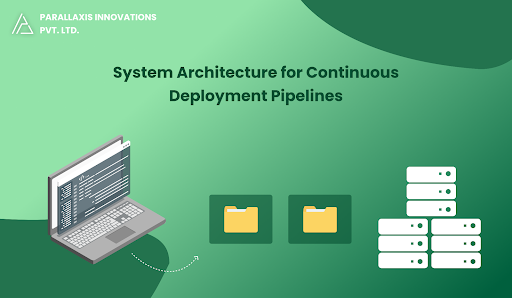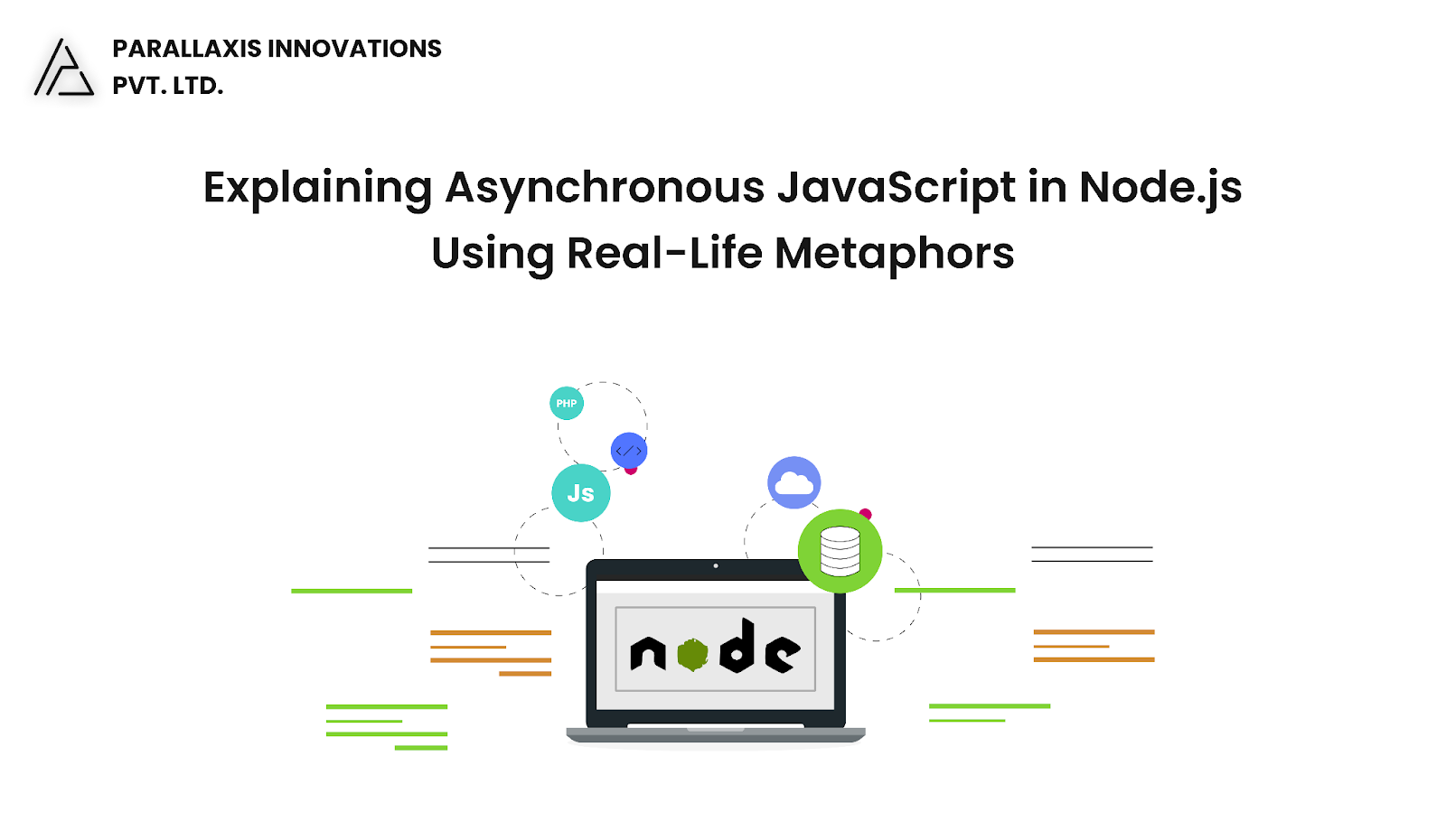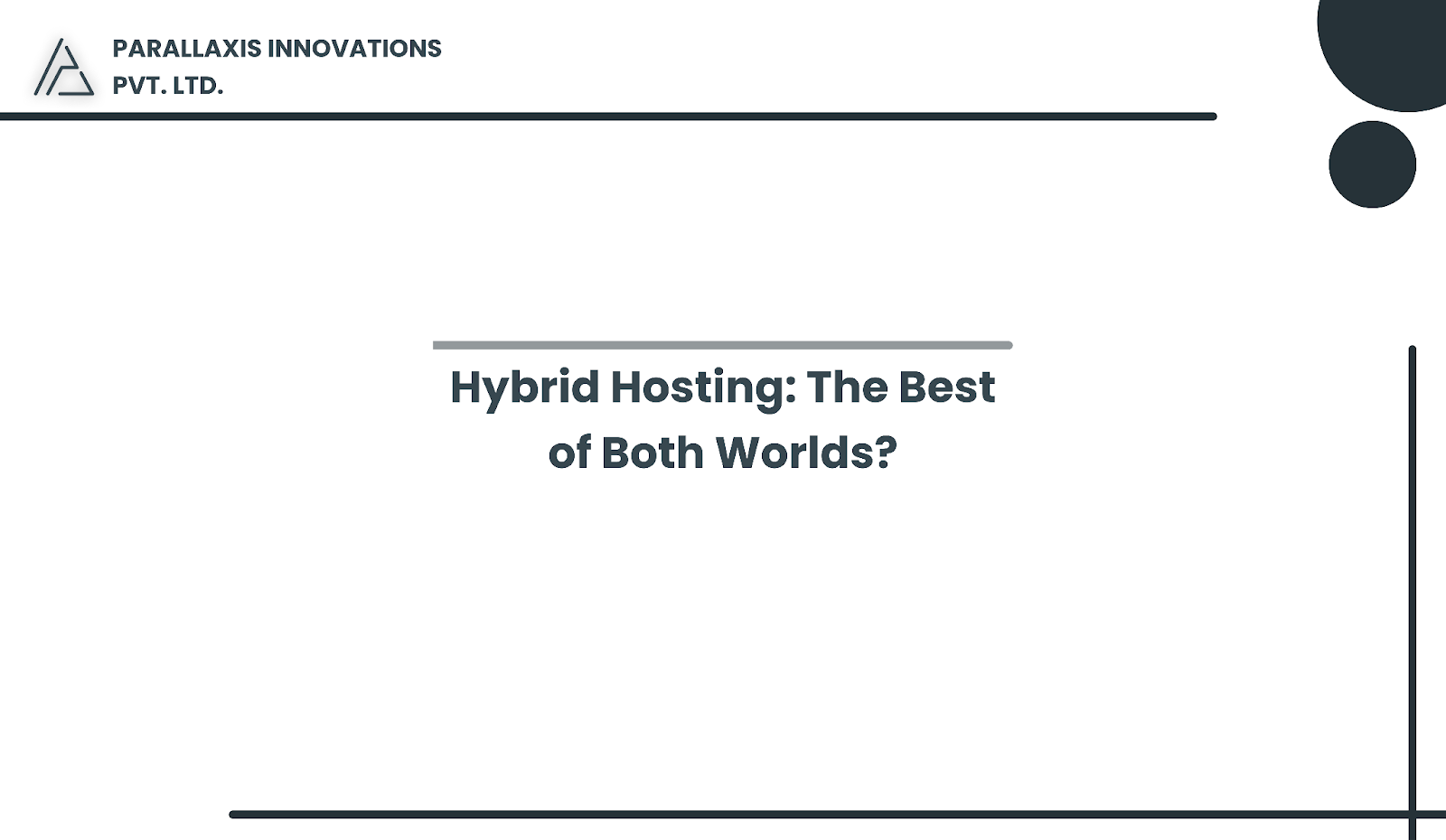In today’s fast-moving tech world, software needs to be fast, reliable, and easy to update. That’s where Continuous Deployment (CD) helps. It allows teams to automatically release code to users as soon as it passes all the tests. But for this to work well, you need a strong system in place.
In this blog, we’ll explain what Continuous Deployment is, how it works, what parts are needed, and the best ways to build a system that’s fast, safe, and easy to manage.
What is Continuous Deployment?
Continuous Deployment (CD) means that every time a developer makes a change and it passes the tests, that change is automatically sent to the live system (production). No one has to manually approve or press a button.
It builds on another method called Continuous Integration (CI), which makes sure all new code is tested and combined properly. CD goes a step further by automatically releasing that code to users.
Note: Continuous Delivery is different – it stops before releasing to production and waits for manual approval. But Continuous Deployment releases it straight away.
Main Parts of a Continuous Deployment System
To make continuous deployment work smoothly, several tools and steps must work together. Here's a breakdown:
1. Source Code Management (SCM)
Tools: GitHub, GitLab, Bitbucket
This is where all your code lives. It keeps track of changes and helps developers work together.
2. CI/CD Orchestrator
Tools: GitHub Actions, Jenkins, GitLab CI, CircleCI
This tool controls the entire pipeline – it tells the system when to build, test, and release the code.
3. Build System
Turns the code into files that computers can run (like .exe, .jar, or Docker images).
It also checks the code quality before testing.
4. Automated Testing
Types: Unit, Integration, and End-to-End tests
Makes sure the new code works correctly and doesn’t break anything.
5. Artifact Repository
Tools: Docker Hub, Nexus, AWS ECR
Stores the files created after building the code. These files are later used for deployment.
6. Infrastructure as Code (IaC)
Tools: Terraform, AWS CloudFormation, Helm
This lets you set up your servers and networks using code, so everything is repeatable and automatic.
7. Deployment Platform
Tools: Kubernetes, AWS ECS, Heroku
This is where your application runs. It pulls the latest version of your app and launches it.
8. Monitoring and Logging
Tools: Prometheus, Grafana, ELK, Datadog
Watches your system to make sure it works well and alerts you if something goes wrong.
9. Rollback Mechanism
If something breaks after deployment, this helps undo the update safely using methods like:
- Blue-Green Deployment
- Canary Releases
- Feature Flags
Important Design Tips
To build a smooth and safe continuous deployment system, follow these tips:
- Idempotency: The same deployment should give the same result even if it runs twice.
- Separate Environments: Keep development, testing, and live systems separate to avoid accidents.
- Immutable Infrastructure: Don’t change servers manually. Use code to create fresh ones every time.
- Security: Keep passwords and keys safe using secret managers like AWS Secrets Manager or Vault.
- Scalability: Make sure your system can handle multiple updates at once.
- Observability: Always log events and monitor performance to catch problems early.
Popular Deployment Methods
You don’t have to release code to everyone all at once. Here are some smarter ways:
- Canary Deployments: Show the new version to a small group of users first.
- Blue-Green Deployments: Have two systems running – switch traffic to the new one only if it works well.
- Rolling Deployments: Update a few servers at a time.
- Feature Toggles: Release the code but keep new features turned off until you're ready.
Example: Step-by-Step Deployment
Here’s how a code change goes live in a typical CD setup:
- Developer pushes code → GitHub
- CI/CD tool runs → Builds and tests the code
- Build passes → Creates a Docker image
- Image stored in registry → Like Docker Hub or AWS ECR
- Infrastructure set up → Using Terraform or Helm
- Deploy to staging → Temporary test environment
- Automated tests run → Approves or blocks release
- Deploy to production → Using Canary or Blue-Green strategy
- System monitoring begins → Alerts sent if needed
- Rollback if there's a problem
Best Practices
Keep pipelines fast: Slow builds slow everyone down.
Fail early: Catch issues with simple tests before they go far.
Use tags and versions: Helps track which version is running where.
Test infrastructure code: Just like app code, your server code needs testing too.
Automate everything: From start to finish, reduce human error.
Code reviews are a must: Make sure all changes are reviewed before they go live.
Scaling CD in Big Companies
If you're part of a large team or company, your CD system should support:
- Multiple teams: Each team can manage its own pipeline.
- Service catalogs: Easy to find and reuse services across teams.
- Self-serve environments: Developers can create test setups anytime.
- Secure access: Only the right people can make changes, and all actions are tracked.
Final Thoughts
Continuous Deployment is a game-changer. It helps teams move faster, with fewer bugs and more confidence.
By building a smart and scalable system, you allow your developers to ship updates quickly and safely. Whether you’re releasing updates every day or every hour, a good CD system helps your team stay ahead.
Start simple, automate smartly, and grow your pipeline as your needs grow.