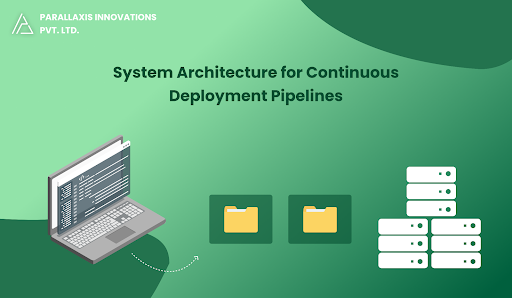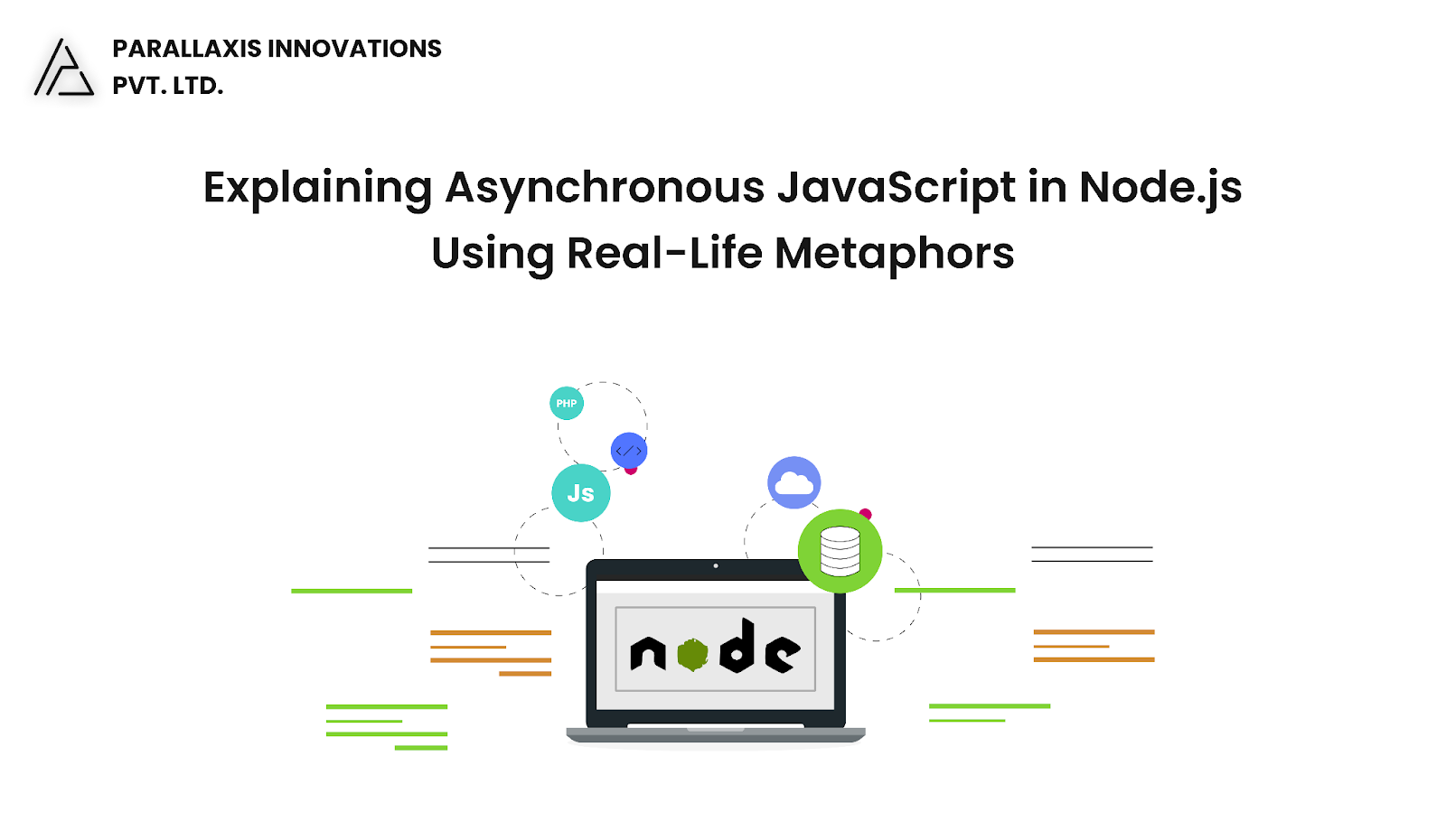In today’s online world, your server is like the front door to your website, app, or business. If it’s not secure, hackers can break in, steal information, or shut everything down.
This simple guide is for anyone new to server management or for those who want to make sure their server is safe. Let’s go over the most important things you should do to protect it.
Why Server Security Is Important
Servers are always being attacked by hackers, viruses, and other online threats. If your server is not protected, it can cause:
- Loss or theft of important data
- Your website going offline or getting hacked
- Loss of money and trust
- Legal problems
By securing your server, you keep your data safe, your website running smoothly, and your users happy.
Simple Steps to Secure Your Server
1. Keep Your Software Updated
Hackers often break in by using old security holes in software.
Always update your server’s software — including the operating system, web server, database, and apps.
Set updates to happen automatically if possible, but test important ones first.
2. Use Strong Passwords and SSH Keys
Weak passwords are easy to guess.
Create strong passwords using uppercase and lowercase letters, numbers, and symbols.
Avoid using simple usernames like "admin".
Use SSH keys instead of passwords to connect to your server. They are much more secure.
3. Set Up a Firewall
A firewall is like a guard that blocks unwanted visitors.
Only allow traffic that’s needed, like website visitors (HTTP/HTTPS) or secure access (SSH).
Close any ports you’re not using.
4. Back Up Your Data Regularly
Backups help you recover if something goes wrong.
Set up automatic backups and store them in a safe place (like cloud storage).
Test your backups regularly to make sure they work.
5. Give Users Only the Access They Need
Not everyone needs full control.
Only give users the permissions they really need.
Use different accounts for different people, and don’t share passwords.
Keep track of who is doing what using activity logs.
6. Encrypt Network Connections
When data travels across the internet, it should be protected.
Use SSL/TLS certificates on your websites and APIs.
Use a VPN for internal communication so that outsiders can’t see your data.
7. Watch Your Server Logs
Logs show you what’s happening on your server.
Check logs regularly for strange activity, like failed logins.
Set up tools that alert you if something suspicious happens.
8. Turn Off Unused Services
The more services you run, the more chances hackers have.
Look at what’s running on your server.
Turn off anything you don’t use.
Helpful Tools for Beginners
Here are a few free tools that can make your server more secure:
- Fail2Ban – Blocks hackers who try to guess your password many times.
- ClamAV – Scans your server for viruses.
- Let’s Encrypt – Gives you free SSL certificates for secure websites.
- UFW – A simple firewall tool for Linux servers.
Final Thoughts
Securing your server might sound difficult, but these basic steps are a great place to start. Security is not something you do just once — you need to keep updating, checking, and staying alert.
Need help keeping your server safe?
Our team is here to help beginners and experts. Contact us today to get a security check or expert advice.