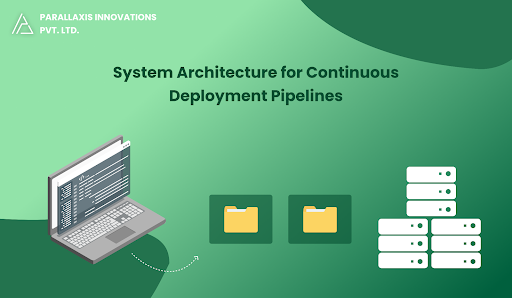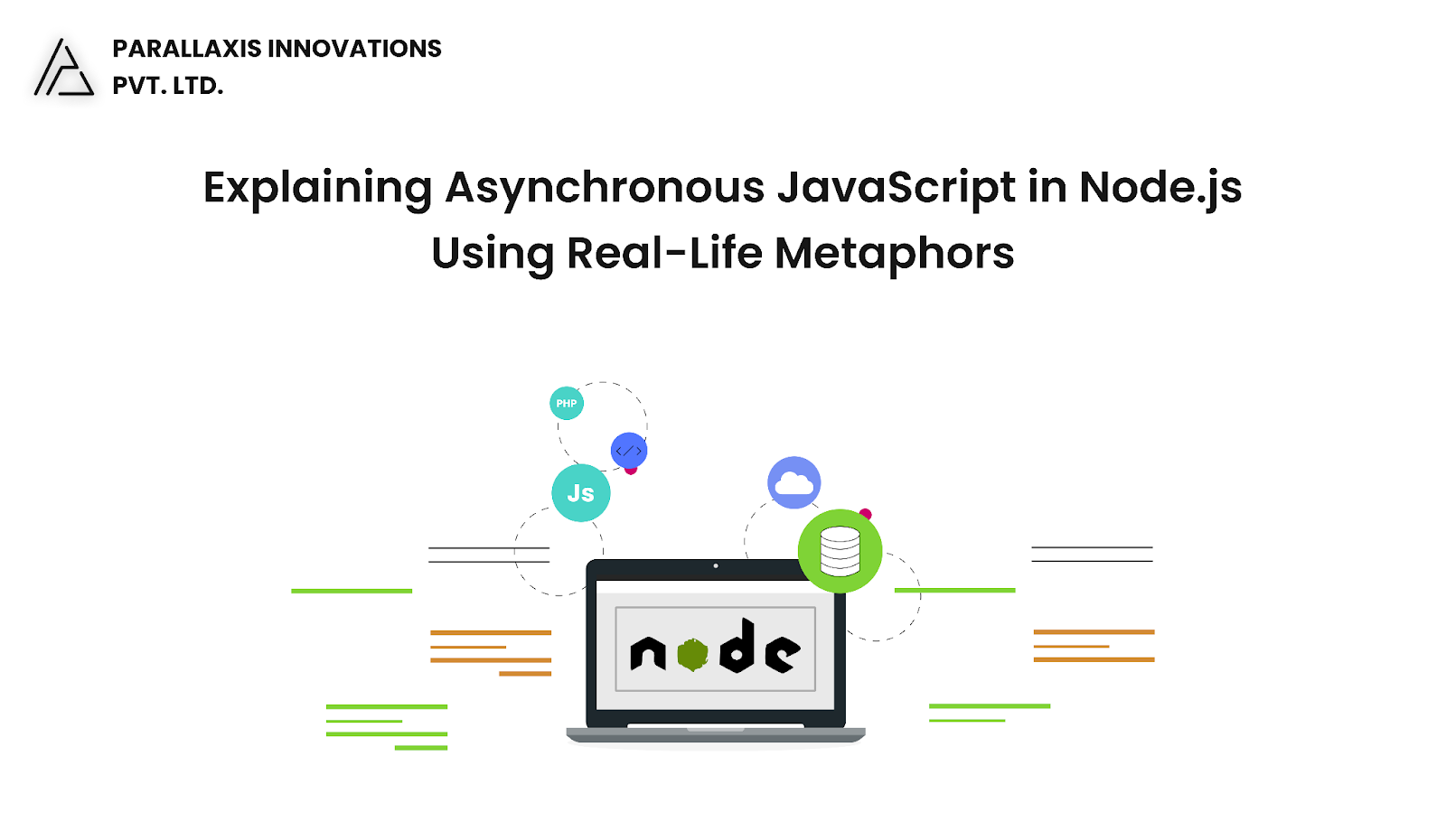A slow server can feel like a nightmare for any business owner or website manager. It makes websites load slowly, frustrates users, lowers your Google rankings, and can even cause lost sales.
But before spending money on new hardware or switching hosting providers, it’s important to understand what’s slowing down your server and how to fix it quickly.
In this blog, we’ll explain the most common reasons your server might be slow and share easy fixes you can try today.
Common Reasons Your Server Is Slow (and How to Fix Them)
1. High CPU or Memory Usage
If your server is using too much CPU (processing power) or RAM (memory), it can’t keep up with user requests.
What it looks like:
- Pages take forever to load
- Apps freeze or stop responding
- You see timeouts
How to fix it:
- Check for heavy apps or background processes using
toporhtop(on Linux) - Stop services you don’t need
- Make your app or website run more efficiently
- If this happens often, consider upgrading your hosting plan or server
2. Slow Hard Drive or Disk Problems
If your server is using an old hard drive (especially an HDD), reading or saving files can take too long.
What it looks like:
- Uploads or downloads are slow
- Databases respond slowly
How to fix it:
- Switch to an SSD (Solid State Drive) if possible
- Improve your database queries
- Delete old files or logs
- Use caching so the server doesn’t always read from the disk
3. Network Problems (Latency or Low Bandwidth)
If the internet connection between your server and your users is slow, everything loads slowly — even if your server is working fine.
What it looks like:
- Delays in loading pages
- File transfers stop or take too long
How to fix it:
- Check your server’s network speed with tools like
pingoriperf - Upgrade your internet speed or choose a server closer to your users
- Use a CDN (Content Delivery Network) to load files like images or videos from locations nearer to the user
4. Bad Server Configuration
If your server settings are not right, it can work slower than it should — even if it has enough power.
What it looks like:
- Website is still slow even though there’s not much traffic
How to fix it:
- Adjust your web server settings (like Apache or Nginx)
- Optimize database settings (for example, buffer size and connection limits)
- Turn on file compression (Gzip) and HTTP/2 to make websites load faster
5. Too Many People Using the Server at Once
When a lot of users try to access your website at the same time, your server might get overloaded.
What it looks like:
- Server crashes
- Users can’t connect
How to fix it:
- Use load balancers to spread traffic across multiple servers
- Add caching tools like Redis or Varnish
- Limit how many connections each person can make at once
6. Old or Unsafe Software
Running outdated software can make your server slow and unsafe. It might also have bugs that cause performance issues.
What it looks like:
- Server slows down for no reason
- Sudden crashes
How to fix it:
- Update your operating system, website software, and server programs
- Remove plugins or apps you don’t use
- Scan for viruses or malware regularly
Problem - Fast Fix
- High CPU or RAM usage - Kill heavy tasks, optimize apps, restart server
- Slow hard drive - Clean files, add caching, upgrade to SSD
- Network issues - Test speed, use CDN, upgrade bandwidth
- Bad server configuration - Tune web and database settings
- Too many users - Use caching, load balancer, limit connections
- Outdated software - Update everything, remove unused plugins
Final Thoughts
Just because your server is slow doesn’t mean you need new hardware.
Often, a few smart changes to your settings or software can make your server faster, more reliable, and better for users — without spending extra money.
- Need help fixing your slow server?
Our experts can check your server and help improve its speed.
Contact us today for a free performance check.